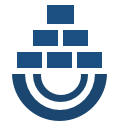Contiv Storage Command Line Reference
The volcli command controls the volmaster, which in turn is referenced by volplugin for local management of storage.
Top-Level Commands
The following top-level subcommands specify the scope of CRUD operations specified by lower-level subcommands:
volcli globalmanipulates global configuration.volcli policymanipulates policy configuration.volcli volumemanipulates volumes.volcli mountmanipulates mounts.volcli helpprints the help. For each subcommand,volcli help [subcommand]prints the help for that command. For multi-level commands, usevolcli [subcommand] help [subcommand]. Appending--helpto any command displays the help as well.
Global Commands
volcli global uploadtakes JSON global configuration from the standard input.volcli global getretrieves the JSON global configuration.
Tenant Commands
Typing volcli policy without arguments will print help for these commands.
volcli policy uploadtakes a policy name, and JSON configuration from standard input.volcli policy deleteremoves a policy. Its volumes and mounts will not be removed.volcli policy getdisplays the JSON configuration for a policy.volcli policy listlists the policies etcd knows about.
Volume Commands
Typing volcli volume without arguments will print help for these commands.
volcli volume createwill forcefully create a volume just like it was created withdocker volume create. Requires a policy, and volume name.volcli volume getwill retrieve the volume configuration for a given policy/volume combination.volcli volume listwill list all the volumes for a provided policy.volcli volume list-allwill list all volumes, across policies.volcli volume removewill remove a volume given a policy/volume combination, deleting the underlying data. This operation may fail if the device is mounted, or expected to be mounted.volcli volume force-remove, given a policy/volume combination, will remove the data from etcd but not perform any other operations. Use this option with caution.volcli volume runtime getwill retrieve the runtime policy for a given volumevolcli volume runtime uploadwill upload (via stdin) the runtime policy for a given volume
Mount Commands
Typing volcli mount without arguments will print help for these commands.
Note: volcli mount cannot control mounts -- this is managed by volplugin which lives on each host. Eventually there will be support for pushing operations down to the volplugin, but not yet.
volcli mount listlists all known mounts in etcd.volcli mount getobtains specific information about a mount from etcd.volcli mount force-removeremoves the contents from etcd, but does not attempt to perform any unmounting. This is useful for removing mounts that for some reason (e.g., host failure, which is not currently satsified by volplugin)
Use Commands
Use commands control the locking system and also provide information about what is being used by what. Use these commands with caution as they can affect the stability of the cluster if used improperly.
volcli use listwill list all uses (mounts, snapshots) in effect.volcli use getwill get information on a specific use lock.volcli use force-removewill force a lock open for a given volume.volcli use execwill wait for a lock to free, then execute hte command.